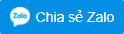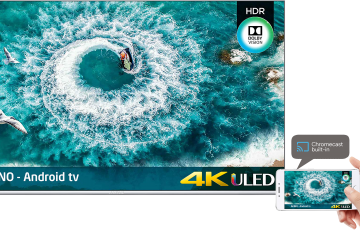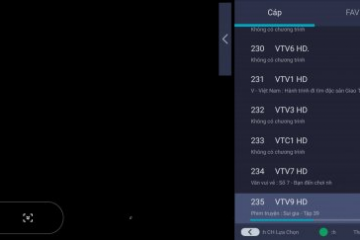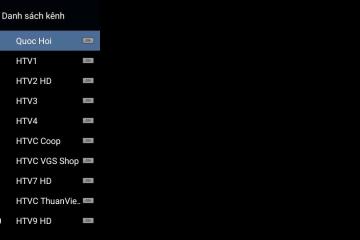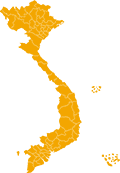This guide applies to Akino TVs running Android 4.4.
Link to download Smart Youtube TV app:
https://drive.google.com/file/d/1nYIJstuX_zSQrdIWLbvq6rHD7k4qXXBd/view?usp=sharing
Link installation instructions:
1 - On the TV, open the web browser:
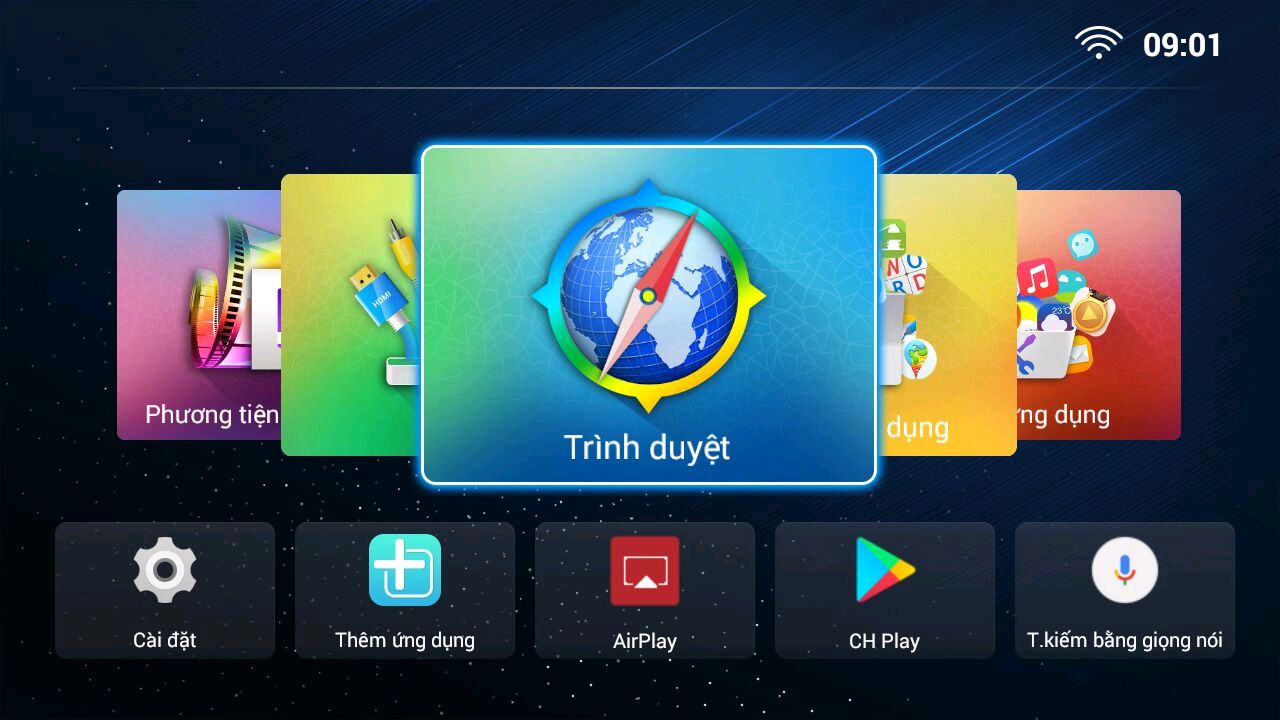
Access akino.net.vn
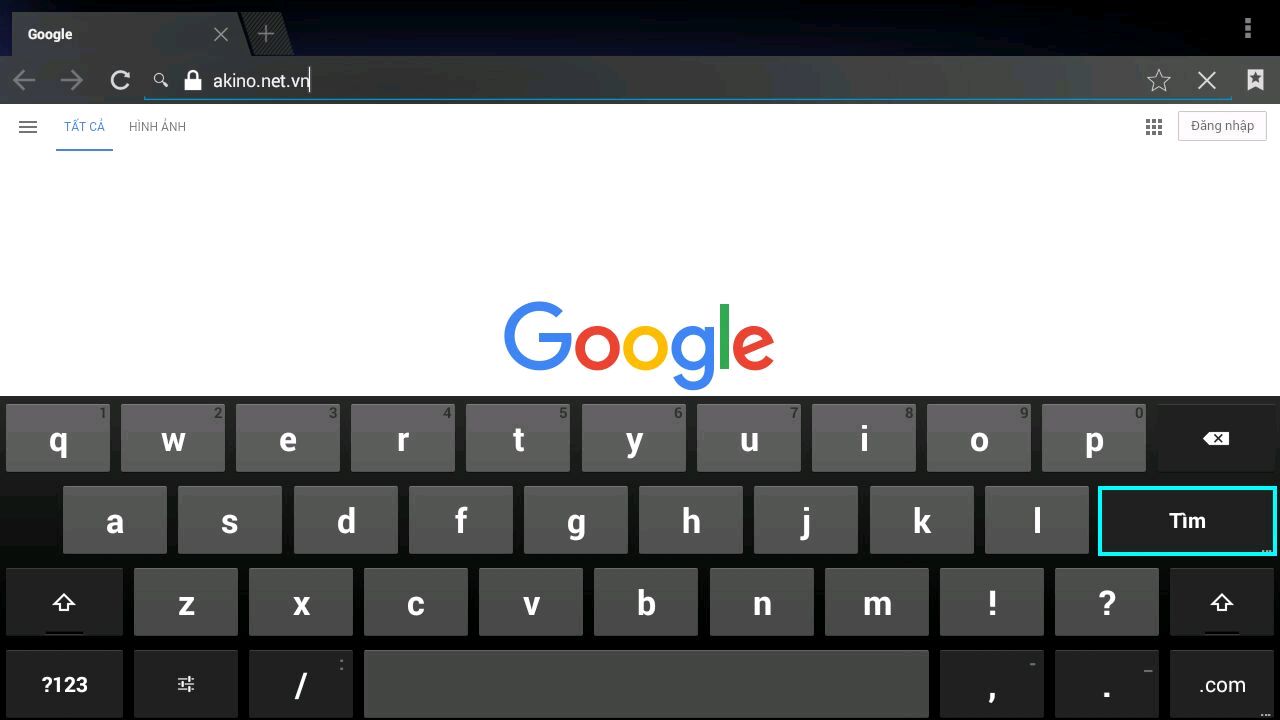
Then go to 'Warranty center' -> go to 'Customer guide'.
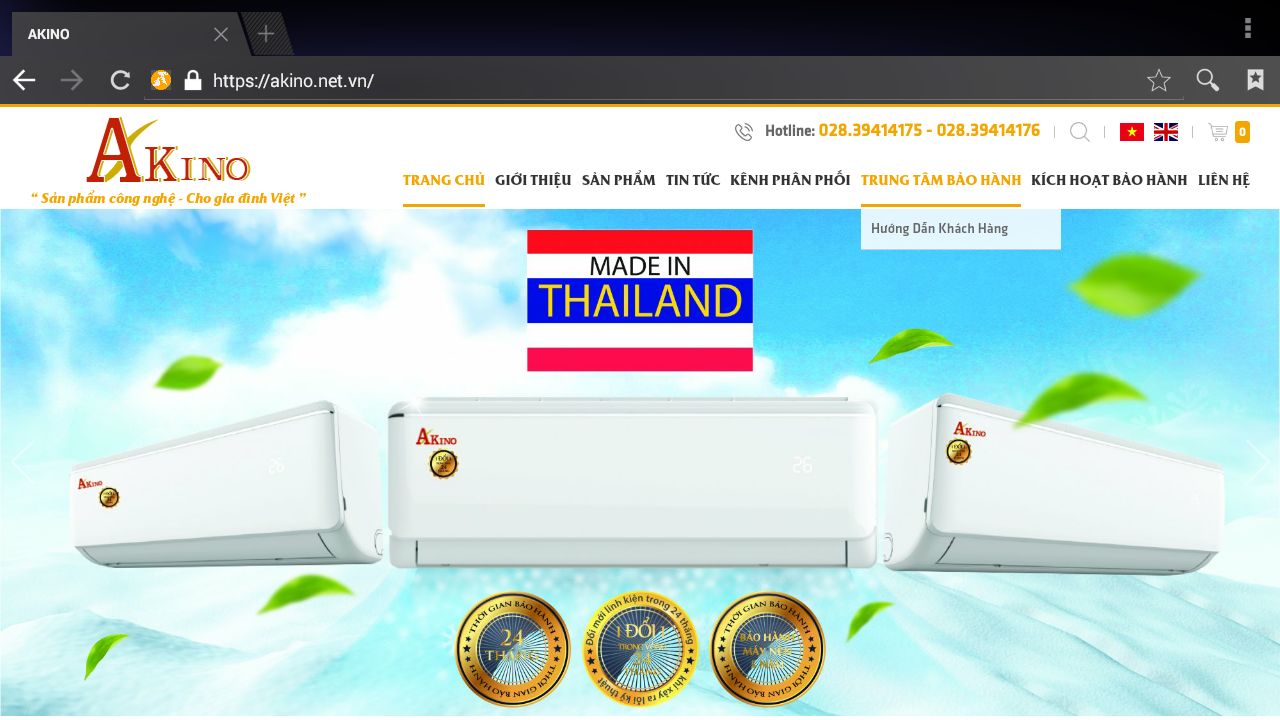
2- Click on "HOW TO INSTALL THE APP SMART YOUTUBE DIRECTLY ON SMART TV AKINO
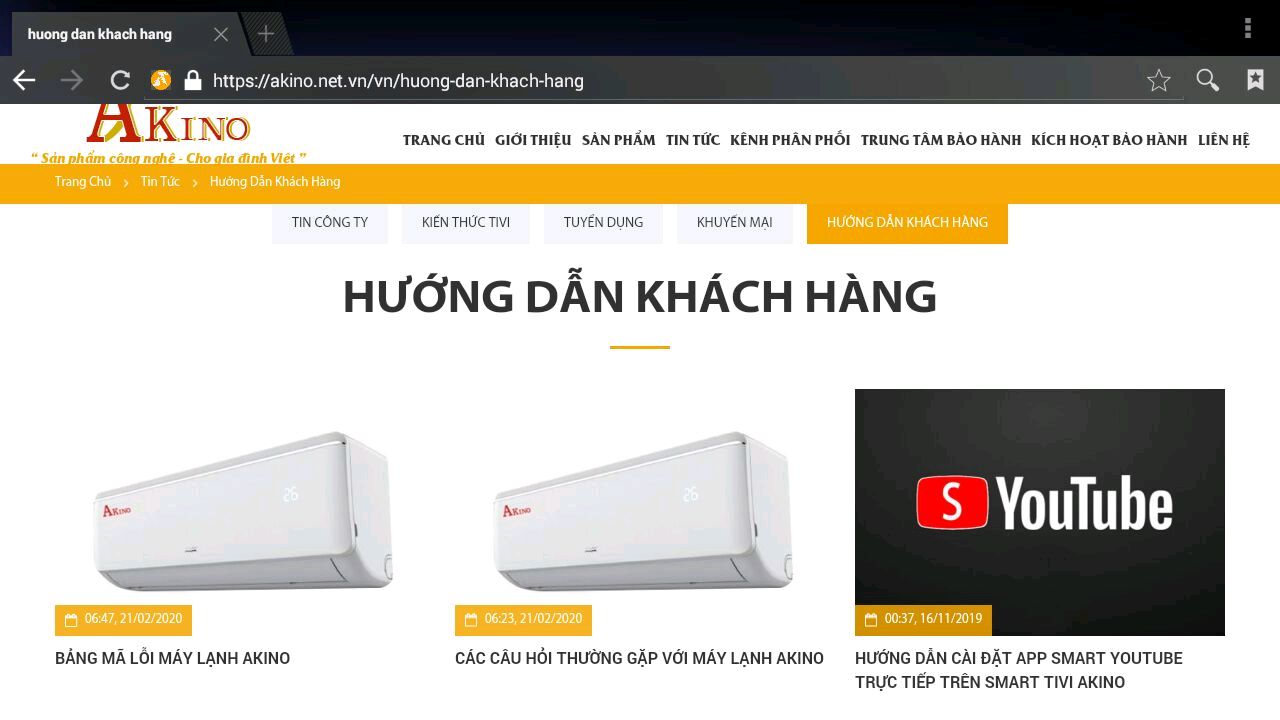
3- Click the link below to download the app:
https://drive.google.com/file/d/1nYIJstuX_zSQrdIWLbvq6rHD7k4qXXBd/view?usp=sharing
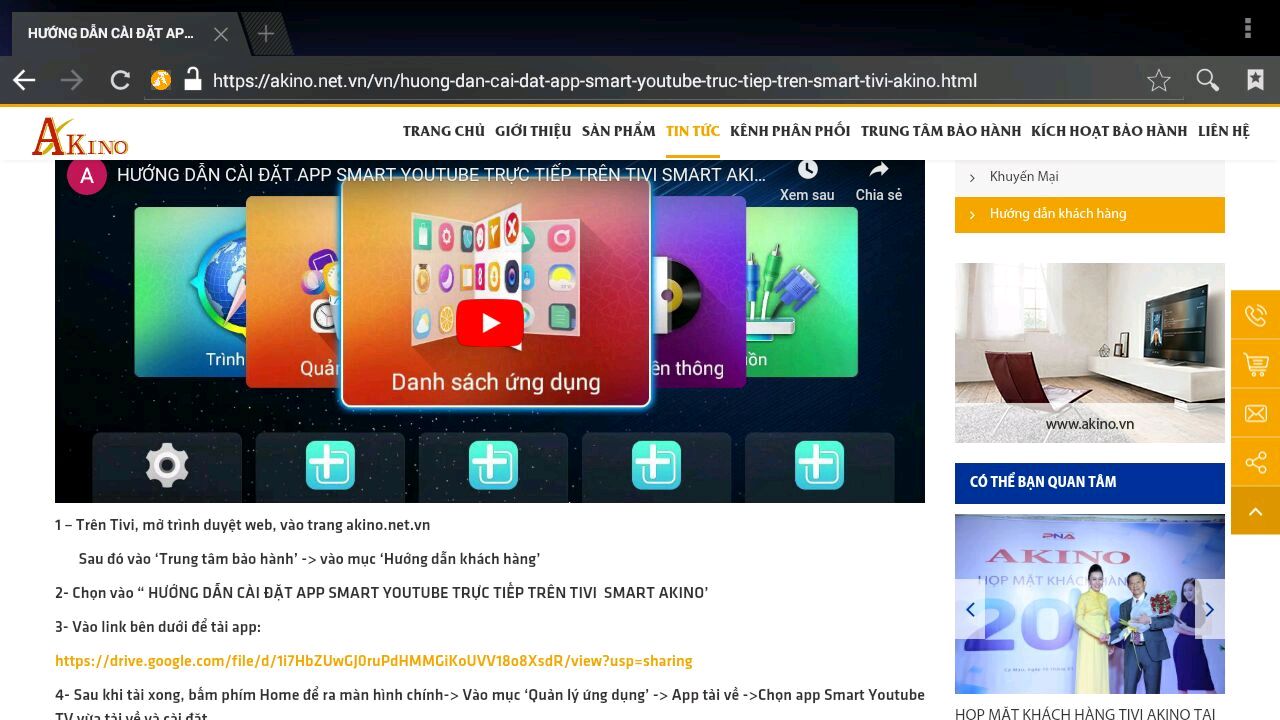
4- Select Download:
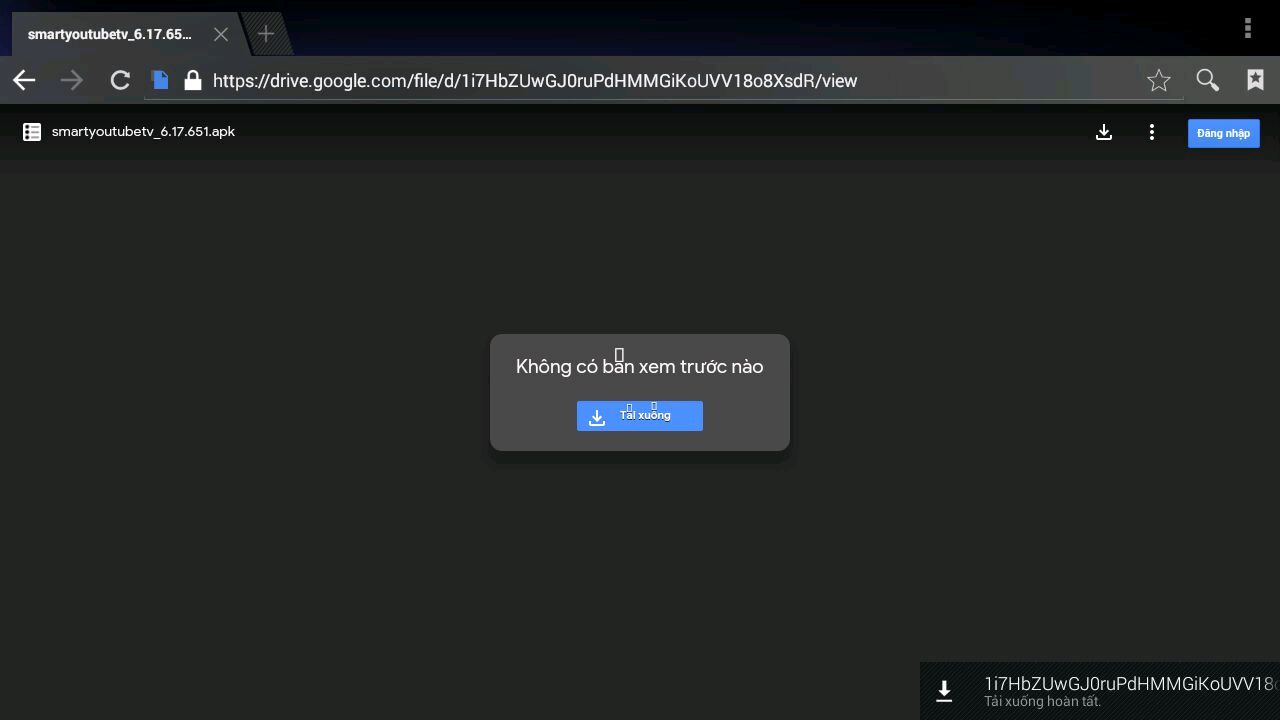
Select Ok and wait about 5 seconds for the app to download:
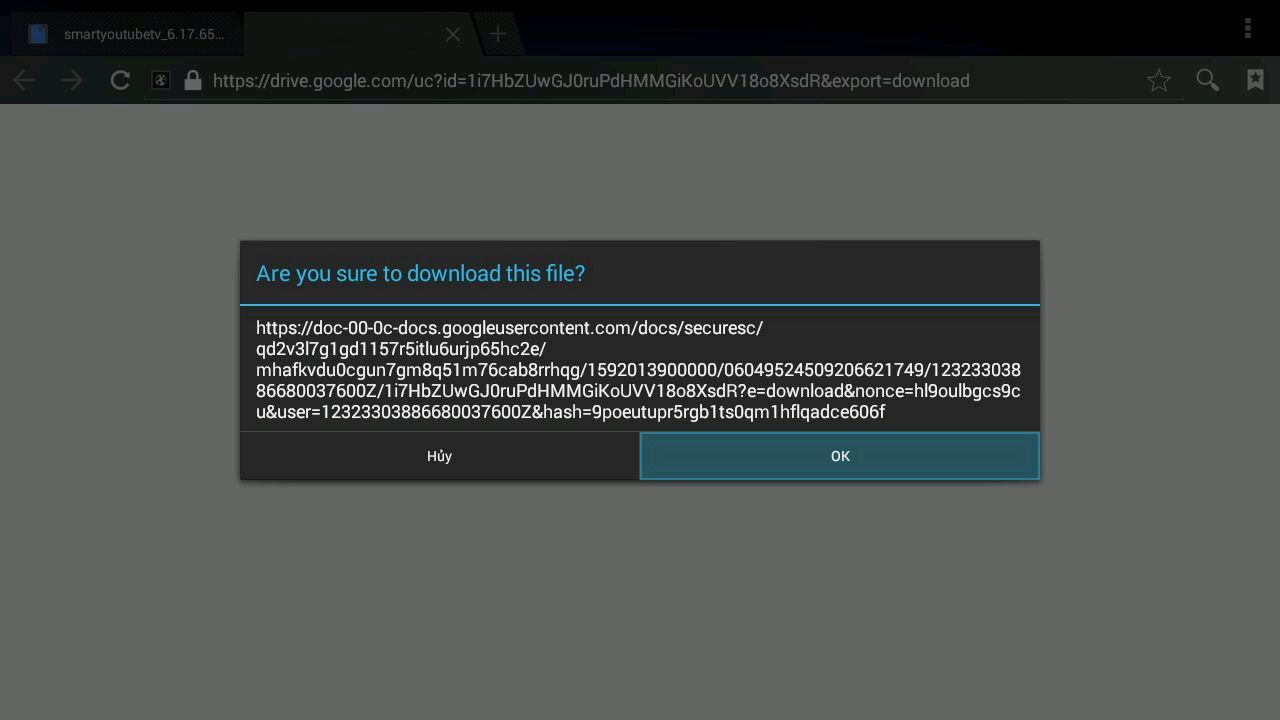
After downloading, press the Home key to go to the main screen -> Select Application Management:

Go to the App Download:

Select the SmartYouTubeTV app:
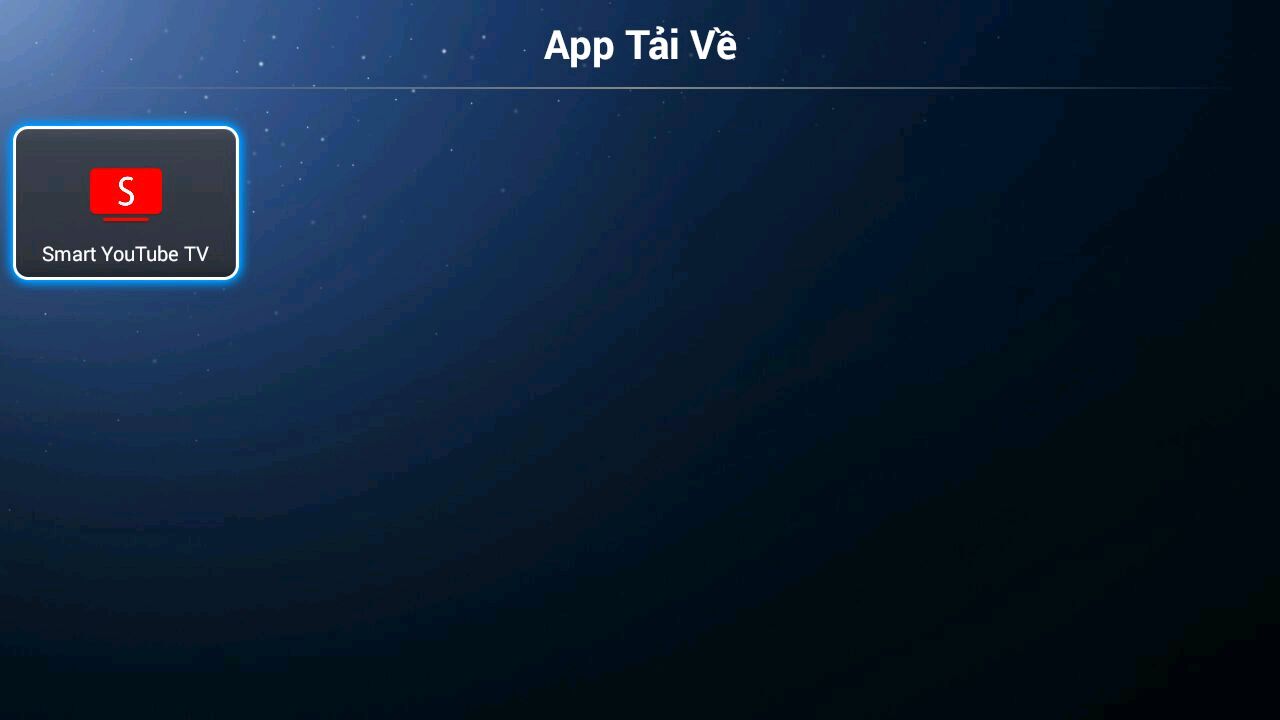
Select Install (or Upgrade, if the machine already has one):

If have the current request information, select to allow (press down the key, the key through must be on Remote to select):
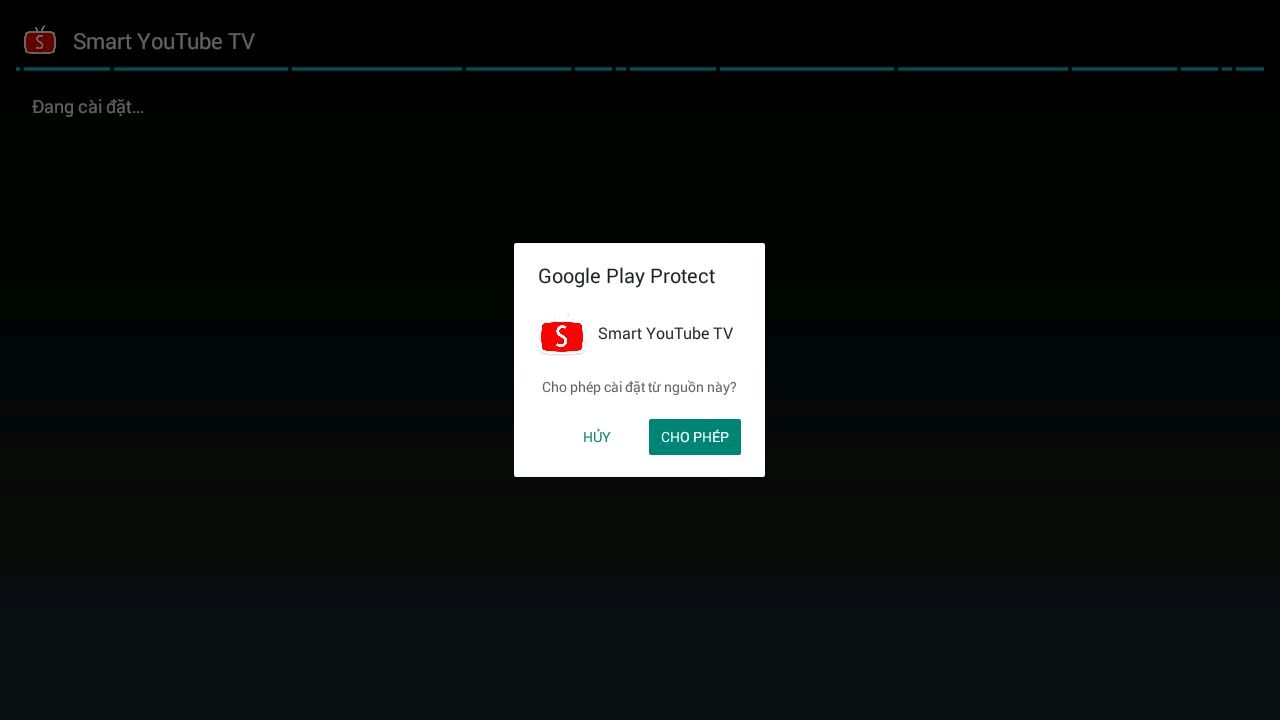
Wait for the app to finish installing then you can use it.